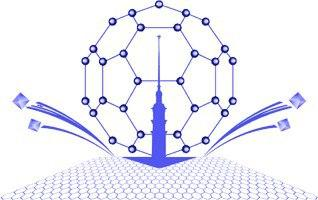Presentations
The plenary lecture and invited talks
The plenary lecture and invited talks will be streamed via Zoom Webinar.
Zoom Webinar test for invited talks presenters is scheduled on 11:00-13:00 and 17:00-19:00 (MSK, GMT+3), 22 June (Tue).
Please access from the URL link which will be provided by e-mail on 20 June.
The URL link for actual sessions will be sent on 27 June.
The presentation session
The presentation session and the school for young scientists will be held in two stages: a preview session and online session.
Online session
The online session will be held using Zoom Meeting Breakout Rooms from 28 June to 02 July.
Each presenter will be assigned to a zoom room. Please stay in your room during the core time of the presentation and answer questions of participants that visit the room.
The Zoom test for presenters is scheduled on 11:00-13:00 and 17:00-19:00 (MSK, GMT+3) 24 June (Thu).
Please access from the URL link which will be provided by e-mail on 20 June.
The URL link for actual sessions will be sent on 27 June.
Preview session
We ask all participants to prepare their preview presentations by June 25. This presentation can be made as a video (*.mp4) or slides (*.ppt, *.pptx or *.pdf). Keep in mind, this is not a full-fledged report, but brief information for all participants about the key points of your presentation.
We recommend two ways to record the video presentation:
- Start a personal Zoom meeting, share a screen and record the call.
- Use screen record in Windows 10 (shortcut: win+G).
Please, limit the video by recording time - 5 min and recorded file size - 100Mb.
How to upload your preview presentation?
- Soon, you will receive an invitation to the Slack platform. Sign up to Slack when you get the invitation email from the organizing committee (if you don't receive an invitation, check spam, get in touch with us). Please use your real surname and given name for the Slack-nickname (for example: Basov Nikolay). This will help other participants to find and contact you
- Find your Session ID in the scientific program. Every presentation has its own "Session ID" with the format “OX-X-X” or “YX-X-X” (for example: O5-6-04).
- Once you’re invited to Slack, you can go to your channel(s) with the name "Session IDLast Name" (for example #o5-6-04-basov).
- There you will already find your abstract and can upload any additional materials that are part of your presentation by posting it as a message (or several messages, one per item). As we mentioned earlier, the material can be in any format you like.
- Once you upload and/or post links to materials, we recommend you pin it to the channel, so that other participants can easily access it even if there is a lot of other content. To do so, once you send a message that contains material, hover your mouse over the message, click on the three-dot icon (“More actions”) that appears, and select “Pin to channel” or press P. Important: please make sure not to pin or unpin messages in other channels! This is solely the right of the presenter in a respective channel.
Slack is a communication tool that allows direct messaging, make video calls, and conversations in channels. Slack can be used in a browser, but we would recommend downloading the desktop app. To familiarize yourself with the program, you can consult the help page ).
We ask you to upload your preview presentation (video or slides) to Slack, so every participant can review your presentation before the conference. We ask all participants to do this before June 25.
A short video as a guide for the Slack registration and uploading of your presentation is available in your profile.